Meet Jordy! This is a painting I finished for my little brother as a graduation gift! I’m so incredibly proud of Luke, who he’s become and the new path he starting this month. The reason I painted a picture of Jordy, Luke’s pup, is that Jordy is a rescue and I truly think both Luke and Jordy saved one another. Such a blessing and makes my heart glow.
I’ve had many people ask me how I created this piece. I decided why not create a post and share with all! Here is a step by step how to created a canvas painted print.
You’ll Need:
- A picture of choice
- Photo editing tool: I used photoshop, but you can use any app or tool to create a sketched feel. There are many photoshop tutorials out there, here is one example.
- A blank canvas of any size: I purchase a 3 pack of 24×30 stretched blank canvas for $35 on ebay.
- Archival glue: I purchased this glue years ago in college, but here is something similar.
- Engineer or Architecture print: These prints are very cheap, around $3 a piece for a poster sized print. I purchased mine from the UPS store.
- Acrylic paint, palette and brushes: I have all of these at home already, but here is the same paint that I use.
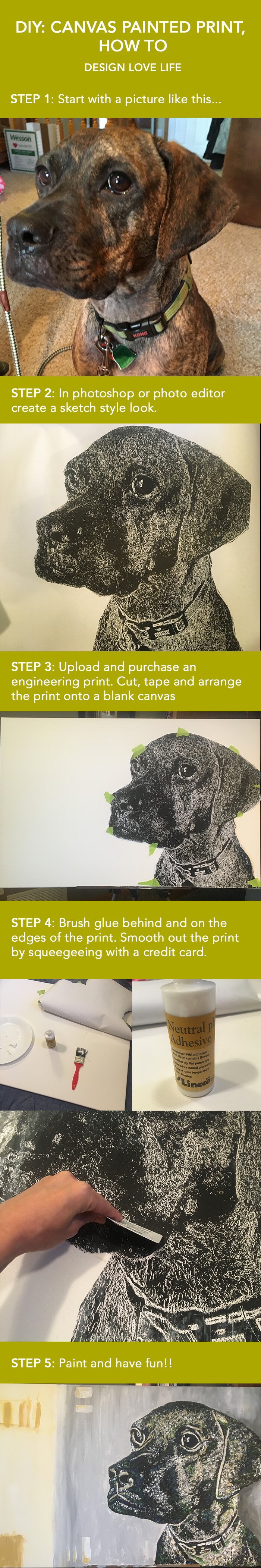
Close up…I used blues, greens and yellows to mimic the brindle texture of Jordy’s fur and give more dimension to the over all print.

And there it is! The overall process wasn’t the easiest – definitely trial by error and experience with acrylic paints. But give it a try. If you have any questions, feel free to shoot me a comment below.
And Cheers Lukie!! May your future be bright. You are an amazing brother and friend, let your light shine on to everyone!! I love you to the moon and beyond.
Looking for more inspiration? Check out my Pinterest page, I have a lot of great ideas.


2 Comments
Erin J
October 1, 2018 at 2:51 pmLove this Annie! I have done some similar things with the watercolor filters on my photos, but this is great! I may tap into your experience as I try to do something like this for Cliff for Christmas of our pup, Drake!
maj0926
October 4, 2018 at 10:15 amI’d be happy to help and “tap” something out for yah! 😉